
Мини-чат
Популярное
| [28.02.2009] | [Программы] |
| Spyware Doctor 6.0.1... (0) | |
| [28.02.2009] | [Графика, дизайн] |
| ACDSee Pro v2.5 Buil... (0) | |
| [28.02.2009] | [Плееры] |
| RealPlayer v11.0.8 B... (2) | |
| [28.02.2009] | [Графика, дизайн] |
| 30 Vista themes for ... (2) | |
| [28.02.2009] | [Программы] |
| Actual Window Manage... (0) | |
| [28.02.2009] | [Графика, дизайн] |
| 101 Themes for XP (0) | |
| [28.02.2009] | [Программы] |
| Active SMART (0) | |
| [28.02.2009] | [Графика, дизайн] |
| 60 Themes for Win XP... (0) | |
| [28.02.2009] | [Программы] |
| Premium Booster v.2.... (0) | |
| [01.03.2009] | [Программы] |
| ABBYY FineReader 8.0... (3) | |
Архив новостей
- 2009 Февраль
- 2009 Март
- 2009 Апрель
- 2009 Май
- 2009 Июнь
- 2009 Июль
- 2009 Август
- 2009 Сентябрь
- 2009 Октябрь
- 2009 Ноябрь
- 2009 Декабрь
- 2010 Январь
- 2010 Февраль
- 2010 Март
- 2010 Апрель
- 2010 Май
- 2010 Июнь
- 2010 Июль
- 2010 Август
- 2010 Сентябрь
- 2010 Октябрь
- 2010 Ноябрь
- 2010 Декабрь
- 2011 Январь
- 2011 Февраль
- 2011 Март
- 2011 Апрель
- 2011 Май
- 2011 Сентябрь
- 2011 Октябрь
- 2011 Декабрь
- 2012 Январь
- 2012 Февраль
- 2012 Март
- 2012 Май
- 2012 Июнь
- 2012 Июль
- 2012 Август
- 2012 Октябрь
- 2012 Ноябрь
- 2013 Декабрь
- 2014 Февраль
- 2015 Январь
- 2015 Февраль
- 2015 Март
- 2015 Апрель
- 2015 Май
- 2015 Июнь
OnOne PhotoTune v3.0.2 Plugin for Photoshop

Возможности программы:
» Работа в трех режимах: фото с людьми, без людей и про-режим
» Пошаговый мастер, который поможет вам быстро и легко откорректировать фотографии (фото с людьми и без)
» Интуитивное преобразование цветных фотографий в черно-белые
» Настройка яркости и контраста картинки
» Настройка цветов и тона фотографии
» Корректировка цвета кожи человека
» Настройка резкости и четкости фотографии
» Использование встроенных пресетов и сохранение настроек в пресеты
» Быстрый доступ к PhotoTune 3 из панели OnOne в Photoshop CS3/CS4
» Интеграция с Adobe Lightroom
Новое в этой версии:
* NEW! Dynamic range enhancement using eye-fidelity technology remaps the tones in your image to look more natural, the way your eye sees it.
* Get perfect tone and color for your photos in seconds.
* Wizard walks you through the process of enhancing your image in as few as two steps.
* SkinTune color corrects portrait images in one click, just like using a gray card but for skin.
Improved Wizard:
At the heart of PhotoTune is the patented step-by-step wizard that simplifies the correction of your image without the need to understand complicated color and tone controls. This has been enhanced to combine the new auto-correction algorithm, SkinTune color correction and sharpening. This makes the wizard the fastest and easiest way to optimize your images no matter what your experience level.
New!Pro Controls:
PhotoTune 3 also adds a new professional interface for users who desire complete control. You have access to the tone, color, SkinTune and detail controls. PhotoTune takes away the complex concepts like levels and curves and and provides simply ways to make advanced adjustments like sharpening, portrait color correction and gray purity. With the simply, innovative controls you just slide your image in the preview space to make adjustments that look good to your eye. No need to understand complex histograms and curves.
Intuitive Black and White Conversions:
You can create great looking black and white images from your color photos with PhotoTune as well. Simply flip the black and white switch and you are working just like Ansel Adams. Use the color controls to change the tone, just like using filters over your camera lens.
Skin Color Control:
The SkinTune controls, which automatically color-correct portraits in a single click, have been improved to give the option to only correct the subjects skin, rather than the entire image. This makes it more useful when working with models where the rest of the scene is color correct, but the subject’s skin may need a correction.
Smart Filter:
PhotoTune 3 can now be used as a Smart Filter in Photoshop CS3 and CS4 allowing you to make non-destructive, re-editable adjustments on Smart Objects like Raw files. When used in conjunction with the new Lightroom integration this creates a seamless, non-destructive workflow experience for your raw images.
New!Lightroom/Aperture Integration:
Like other onOne products, PhotoTune 3 now supports integration with Adobe Photoshop Lightroom and Apple Aperture. This allows users to access PhotoTune 3 and its presets directly inside the workflow applications they use everyday. (note, Lightroom integration requires a full version of Photoshop as well.)
New!Recently Used Presets:
PhotoTune 3 now allows users to save presets, which store all of the color and tone corrections, so they can be applied to other similar images. This can be accomplished inside of Photoshop directly, or inside of Adobe Photoshop Lightroom or Apple Aperture.
New!onOne Panel:
The new onOne Panel in Adobe Photoshop allows you to quickly launch PhotoTools without having to navigate through Photoshop's menus. But it takes that power even farther by giving you access to your favorite presets right from the panel as well. This will save time by allowing you to apply your most frequently used effects right inside of Photoshop.
Системные требования:
- Windows XP with SP2 or Vista (32-bit operating system supported, 64-bit operating system not supported yet)
- .NET 2.0 Framework or higher
- OpenGL capable video card with 128MB VRAM (256 recommended) at 1024x768 or higher
- Photoshop CS2, CS3 or CS4
- Photoshop Elements 5 or 6 (Windows)
- 1 GB of RAM (2 or more GB recommended)
- 50 MB disk space
- Adobe Flash Player 9
Размер: 74.08 Mb
Полный Боекомплект
depositfiles.com
turbobit.net
letitbit.net
Как легко скачать с депозита файл весом до 100 Mb
если с вашего IP уже качают или просят подождать пару часиков

Кликни по картинке чтобы увеличить
| Всего комментариев: 0 | |
[ Регистрация | Вход ]



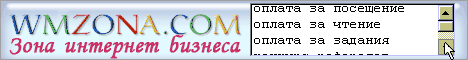
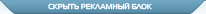


 Голосов: 0
Голосов: 0


